The global Corona pandemic has hit the world hard. This crisis has led to many deaths, left many people jobless, hungry, and depressed. It is in such times that the NGO can play a vital role in helping the people in need. And we all can play our part in helping those NGOs to reach out to the needy people.
NGOs cannot function and operate without support from the public and the Government. And it is in such difficult times that we the public should donate generously to the deserving NGOs that are working tirelessly for the people during this hard time.
However, what I have noticed is that many of our NGOs are not well technologically equipped. Many of them don’t even have a website to contact or donate (I have helped some NGOs creating their websites). And many are still sharing their account details for NEFT/RTGS transfer for donation. There is no harm in sharing this, however, it becomes more time consuming and more burdensome for those who donate. They will need to login into their internet banking and enter every account details (or add the NGO as a beneficiary first) to make the donation.

Moreover, the rate of conversion for donation through such NEFT/RTGS is much lesser as compared to others where they can directly donate through a donation button or donation page using their debit/credit card or net banking or UPI.
In order to process payment from debit card/credit card etc, one will need a payment gateway. This payment gateway can be integrated with your website to start collecting donations or accepting payments.
However, as I mentioned earlier many of our NGOs do not have their own website to integrate payment gateways. Well, the good news is, there are some payment gateways which lets you collect payment even if you don’t have a website.
Here’s how you can accept donation using Razorpay payment page
RAZORPAY
Razorpay is one of the leading payment gateways in India that is being used by many big corporations and organizations. Razorpay Payment Pages are specifically designed to accept payments online without a payment gateway integration. You don’t even need to have a website. You can use the Razorpay Payment Page link as the landing page to accept donations.
SIGN UP
Register at Razorpay and activate your account after duly submitting the KYC documents. Basic documents will include Organization Name, Address Proof, PAN copy, etc. Once you have created your account, login to your dashboard.
Create your Donation Page.
Payment Pages can be designed and customized to match your branding requirements. They allow your contributors to donate through various methods like:
- Credit cards
- Debit cards
- Wallets
- Netbanking
- UPI

Creating a Razorpay Payment Page is also easy as 1-2-3. Login to your Razorpay dashboard and click on Payment Pages.

Select the donation template. And edit the details. Give the page title (eg COVID 19 Relief), add brief information about the donation cause, and edit the Campaign start and end date. At the amount details there are options, either to accept a fixed amount or let your donator decides the amount they are willing to donate.

And you’re done!
You are ready to start accepting donations. You can also do a lot more with Razorpay Payment Pages. You can accept fees, sell goods or services, register attendees for events, and more. You can also accept international payments in 100 foreign currencies through Razorpay Payment Pages.
Razorpay Pricing/Fees
Razorpay follows a simple and transparent pricing structure. They have two plan, Standard Plan for small and medium organizations, and Enterprise Plan for big organizations with large transaction volumes.
Here’s the Standard Plan pricing of Razorpay
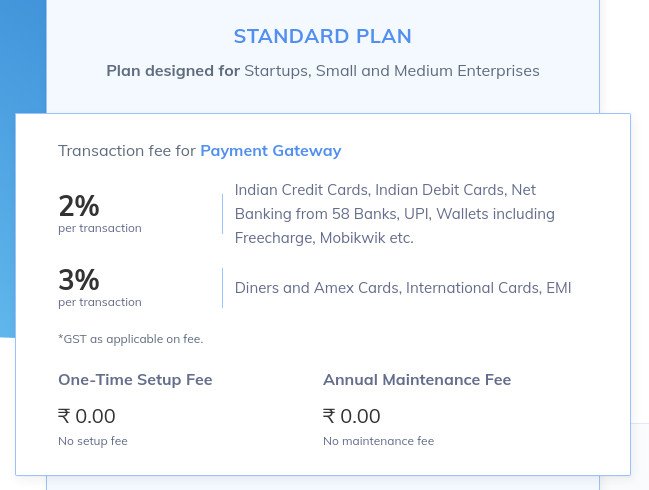
If you need any help with onboarding and setting up the Razorpay donation page for your NGO, you can reach out to me at hello@ladylike.mars-cdn.com.
You can also check out my blog on “How to set up Facebook fundraiser for your NGO”

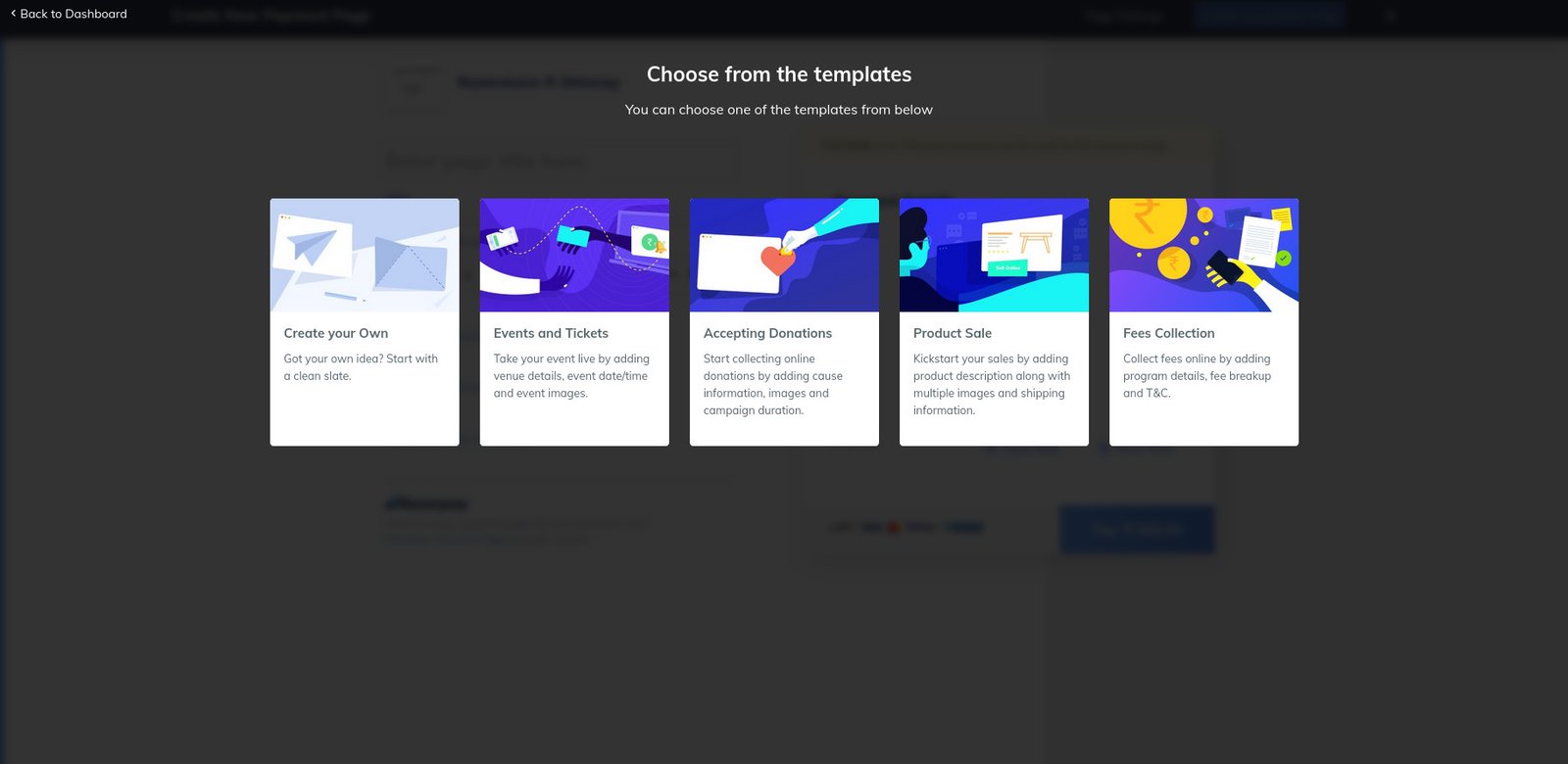


One Comment