About 10 years or so ago, streaming YouTube videos was a luxury. With poor internet speed and high data costs, most of us were unable to afford to stream videos on YouTube online anytime we wanted to. Instead, we used to download YouTube videos on our computers. Those were the days when the computer drives were filled with hundreds and hundreds of music videos downloaded from the internet, neatly classified under different genres, and ready for offline listening anytime.
I remember my internet plan those days were a mere 5GB per month costing more than Rs 840. I was using Reliance 3G mobile broadband dongle. And since it was 3G, the internet speed was slow AF when used on the laptop.
Fast forward to the present day, we no longer download music videos from YouTube or the internet to watch and listen to our favorite songs offline. Thanks to fiber internet and cheap unlimited data plans. We stream everything online now.
According to the Worldwide mobile data pricing 2021, India ranks 28 for the cheapest data price. It has an average price of 0.68$ (approx 50 Rs) for 1GB of data.
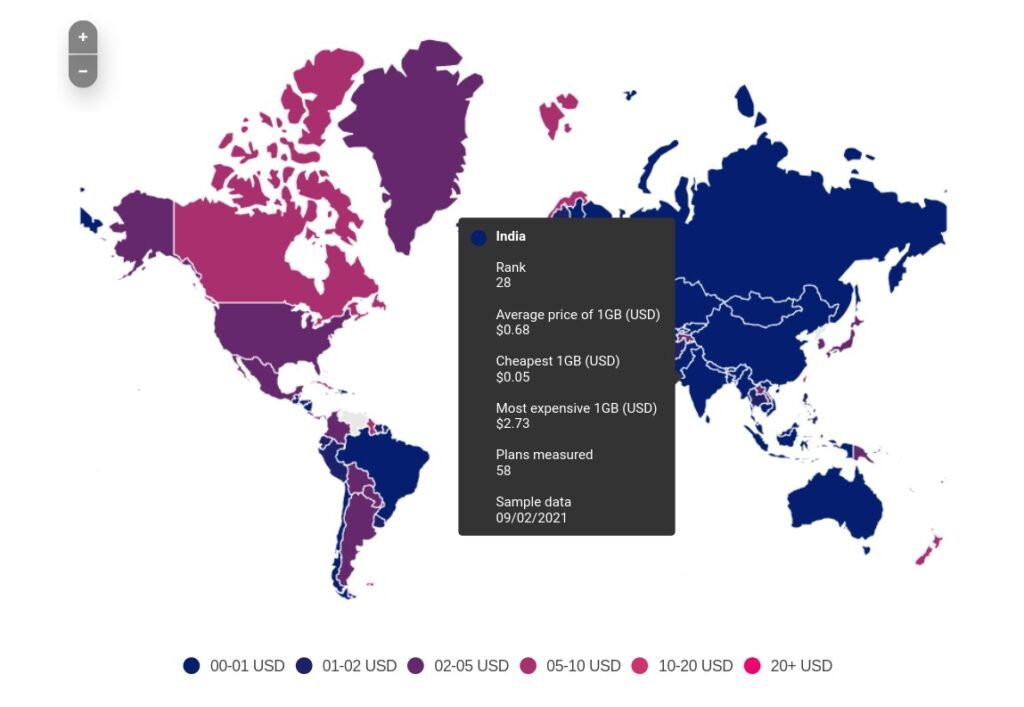
YouTube, however, has changed over the years. From almost zero ads to skippable ads, to now unskippable ads. Well, sometimes two consecutive unskippable ads.
Ads between videos, unskippable ads, etc., are sometimes very annoying. And the solution to these ads as provided by YouTube is to subscribe to YouTube Premium where you can watch the videos ads-free, download videos, and also listen to music in the background.
But are there any ways around to watch YouTube videos ad free? Well, there is. If you are someone who accesses YouTube on browsers rather than apps, then you can install a YouTube ad blocker extension to watch videos on YouTube ad-free. You will find many Ad Blocker extensions both in Chrome as well as Firefox
I will be talking about the Chrome extension. Visit the Chrome web store at https://chrome.google.com/webstore and search for Adblock for Youtube. Click on ‘Add to Chrome’.
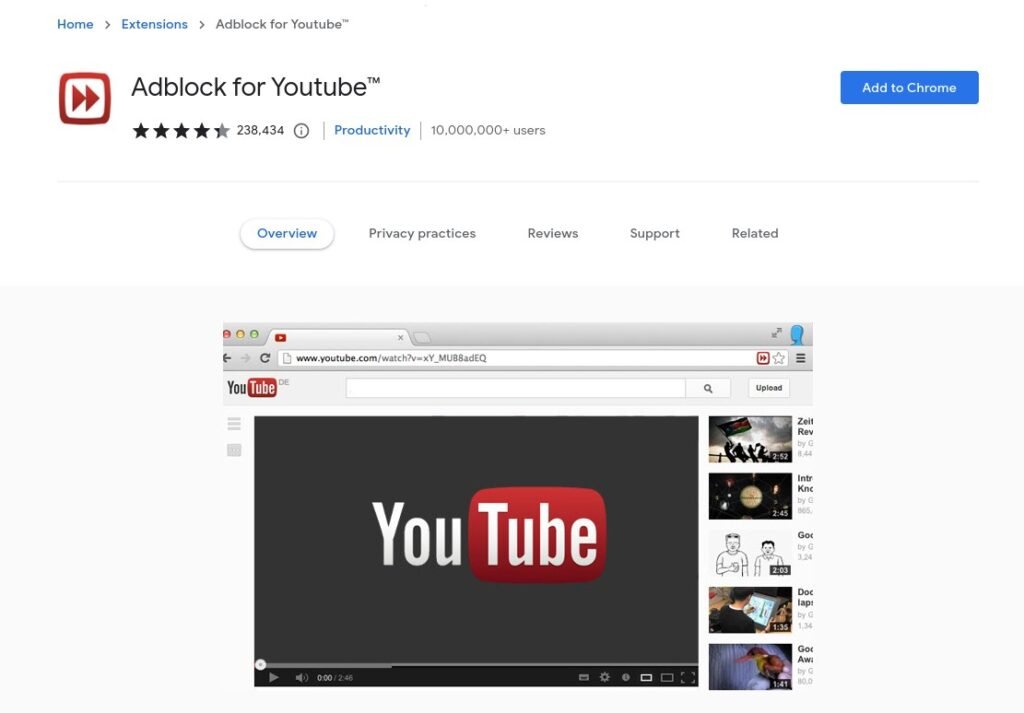
And that’s it!
You can now watch YouTube videos ad-free!!!
Alternately, you can also install and use the Brave browser that blocks all kinds of ads, be it on YouTube or any websites.
But hey, before you install the Ad Blocker extension or install Brave, and try to watch YouTube videos ad-free, please think of the content creators who earn a bit from these ads. You can help your favorite content creators by not only subscribing to and sharing their videos but also by having patience with the ads that are being served to you while viewing their content.
You might also want to check out my blog on How to use Google lens the right way to enhance your productivity.



