I have always been fascinated by the internet ever since I created my first Yahoo account. And when I got hold of the book on how to create web page way back in 2005, I have been pulled into the web designing world. And in the course of this self-learning path of becoming a better web designer, I have over the years registered many websites and web services to either use the service or check up the features and design of the website so that I can learn and implement on my work.
And as I get more and more exposed to websites, the risk of security breach becomes more and more. Every year hackers attack hundreds and thousands of websites around the world stealing millions of login credentials and other private information. These stolen email addresses and passwords are then sold in the dark web or sold on the black market to the criminals who try to gain access to your sensitive data.
If criminals get a hold of one of your accounts, they can potentially impersonate you, message your contacts, access your cloud storage, steal your money, and even jump to your other accounts. That’s why having your account leaked or stolen is a serious issue.
But how will you know if your login credentials have been stolen or leaked? If the hacker didn’t contact you directly, it will be hard to realize that the login details have been compromised.
But thankfully nowadays there are websites like Avast Hack Check which can help you check if your passwords have been compromised. When hackers hack the website you use and post the credentials online, Avast can spot the hack and warn you about it.
Checking if your password have been compromised on Avast Hack Check is a simple process.
Visit Avast Hack Check page
Visit the link https://www.avast.com/hackcheck/, enter your email and click Check Now.
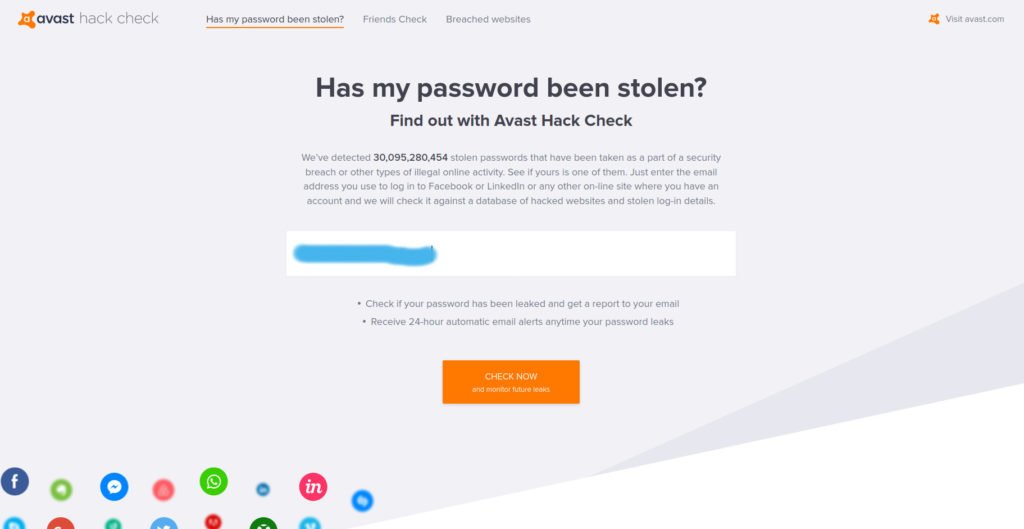
Is your password leaked?
If your password has been leaked it will show you the danger sign with a message that your password has leaked. Along with this, you will also get to see the number of times your password was leaked and the last time it was leaked.
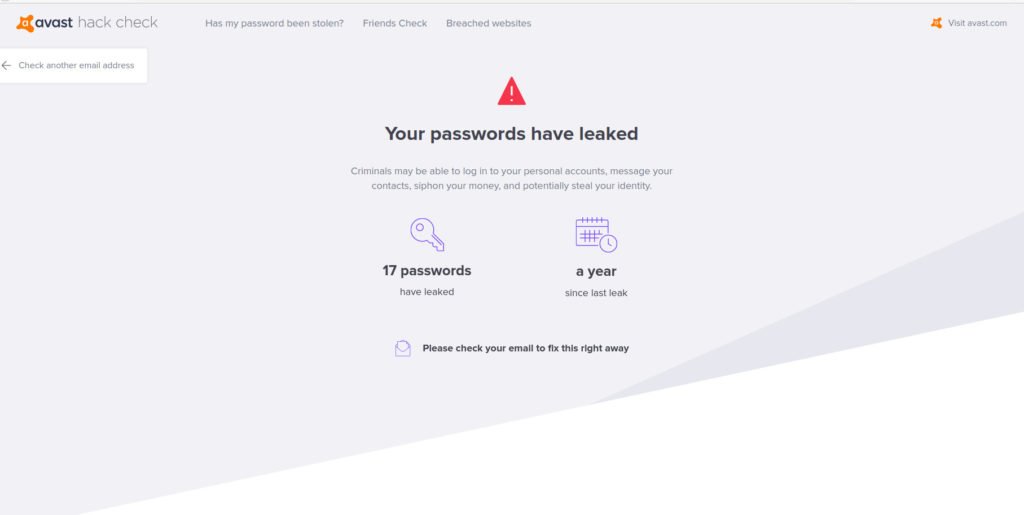
If your email is clean from any hacks, Avast will show that your mail has not been leaked.
However, please note that by submitting your email for checking the leaks, you have automatically subscribed to Avast. They will monitor and inform you of any future leaks.
Check your mail for details
If your password details have been leaked, Avast will send you the detailed report about the leaked information. Check your mailbox right away!
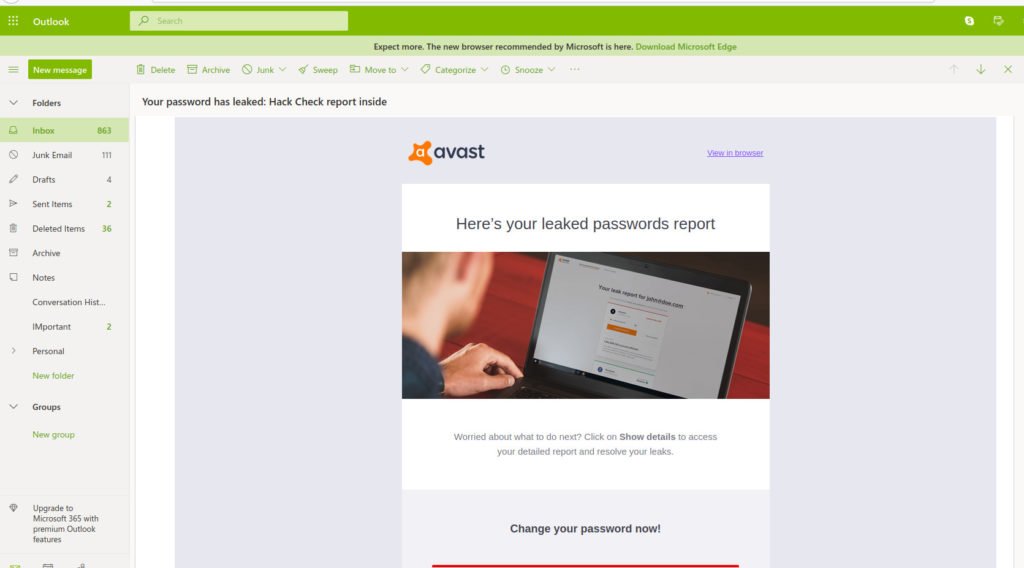
Click on the information icon or the Show Details button at the end of the report in the mail. This will open up a new window where you can see the details of all your password leaked online.

By clicking on the Show leak details, you will get a brief history and information about the leak.
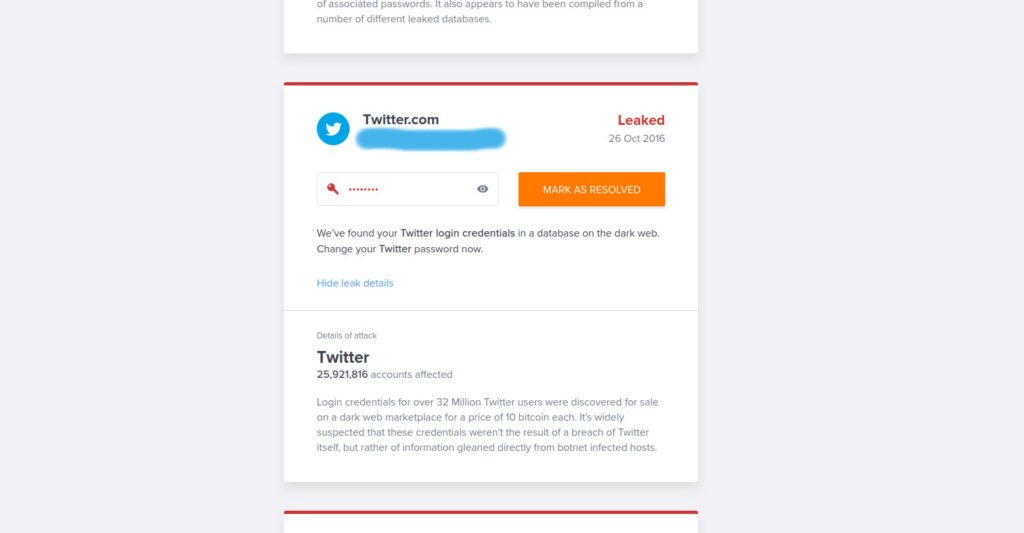
Have I Been Pawned?
There’s another website https://haveibeenpwned.com/ where you can also check if your password has been compromised.
Just type the email address in the space provided and hit enter. The site will tell you if your password has been pawned or not.

What to do if your password is leaked?
First thing first, if your password has been compromised, head over to your mail and change the password right away. Make sure to use a strong password with a combination of Capital letters, numbers, and special characters.
After this, head over to the websites where it has been compromised and reset your password right away.
For a secure online presence, remember to always use a strong password, change the password as frequently as possible, activate Multi-factor authentication if available, never share your password (even to your boyfriend/girlfriend), and also stop clicking on insecure websites and scammy websites, phishing websites, and all those websites which promises you free GB data, Iphones, SmartWatch etc etc.
Stay Safe and Stay Secure from Hackers!
PS: Let me know if your passwords has also been leaked, either in the comment below or DM me.
Ciao!!! XX

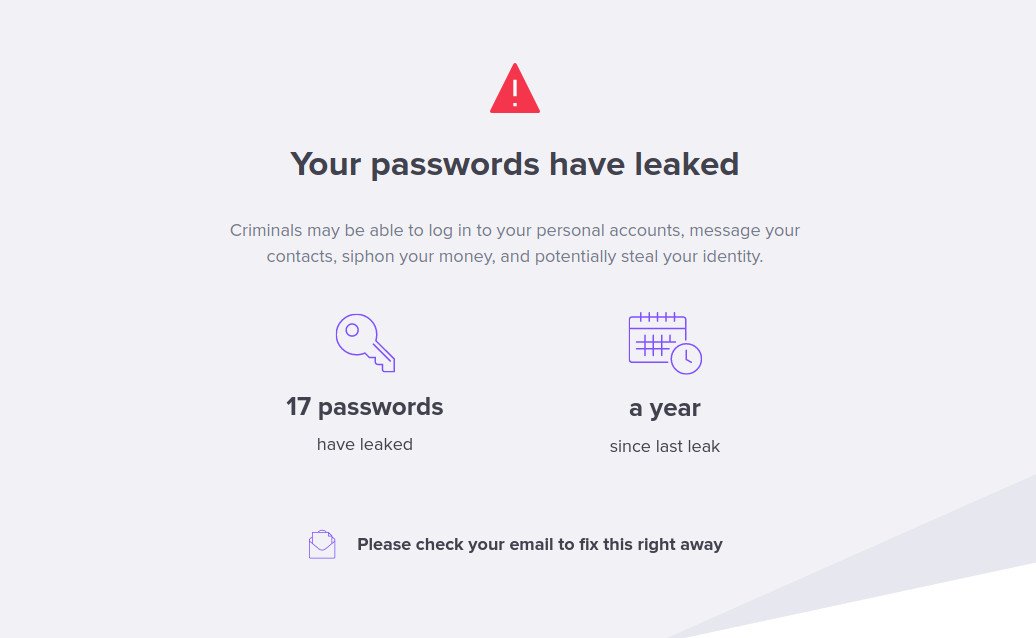


2 Comments